Convert ASC to TXT
How to convert ASCII files to plain TXT format. Available asc to txt converter.
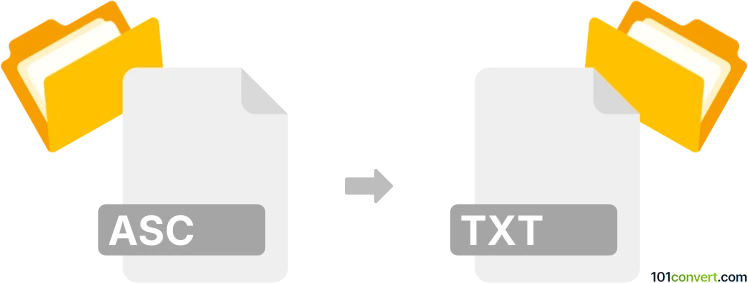
How to convert asc to txt file
- Other formats
- No ratings yet.
Both ASCII (.asc) and TXT (.txt) files are just text files so editable using any text editor and you can rename the extension freely. Any decent text editor allows for changing of encoding, which is what is what you might have been actually looking for.
It might also be very well possible that you have been looking for a way to convert ASCII numbers to a text in which case it would be best to use websites like ASCII to text converter.
101convert.com assistant bot
3mos
Understanding ASC and TXT file formats
The ASC file format is a plain text format often used for ASCII art or simple text data. It is a basic text file that contains characters encoded in the ASCII standard. On the other hand, the TXT file format is a standard text document that contains unformatted text. It is widely used for storing plain text data and is compatible with most text editors and word processors.
How to convert ASC to TXT
Converting an ASC file to a TXT file is a straightforward process since both formats are plain text. You can simply rename the file extension from .asc to .txt, or you can use a text editor to open the ASC file and save it as a TXT file.
Best software for ASC to TXT conversion
One of the best software options for converting ASC to TXT is Notepad++. This free text editor supports a wide range of file formats and provides an easy way to convert files:
- Open the ASC file in Notepad++.
- Go to File → Save As.
- In the Save as type dropdown, select All types.
- Change the file extension to .txt and click Save.
Another option is to use online converters like Zamzar or Convertio, which allow you to upload your ASC file and download the converted TXT file.
Suggested software and links: asc to txt converters
This record was last reviewed some time ago, so certain details or software may no longer be accurate.
Help us decide which updates to prioritize by clicking the button.