Convert ASC to PDF
How to export ASCII files to PDF format. Available asc to pdf converters.
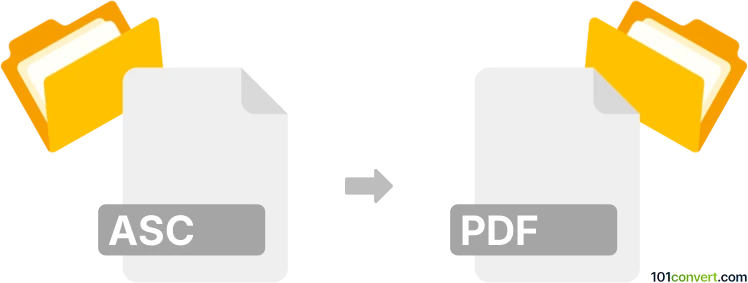
How to convert asc to pdf file
- Internet
- No ratings yet.
You can export any text and ASCII files to PDF format using the PDF virtual printer in Microsoft Windows. Some text editors or word processors might also posses a default PDF export function, which makes asc to pdf conversion trivial to achieve. It might also be possible for 3D files, but unless you export it as 3D PDF, it will be just a 2D view on one of the pages in the document.
101convert.com assistant bot
3mos
Understanding ASC and PDF file formats
The ASC file format is a plain text file that typically contains ASCII characters. It is often used for simple text documents and scripts. On the other hand, the PDF (Portable Document Format) is a widely used file format developed by Adobe that preserves the layout of a document, including text, images, and graphics, making it ideal for sharing and printing.
How to convert ASC to PDF
Converting an ASC file to a PDF can be useful when you need to share or print the document while maintaining its formatting. Here are some methods to perform this conversion:
Using Adobe Acrobat
Adobe Acrobat is a powerful tool for handling PDF files. To convert an ASC file to PDF using Adobe Acrobat, follow these steps:
- Open Adobe Acrobat.
- Click on File → Create → PDF from File.
- Select the ASC file you want to convert.
- Click Open to convert the file to PDF.
Using online converters
There are several online converters available that can convert ASC files to PDF. Some popular options include:
- Smallpdf: A user-friendly online tool that supports various file conversions.
- Zamzar: A versatile online converter that supports a wide range of file formats.
To use these online converters, simply upload your ASC file, select PDF as the output format, and download the converted file.
Using Microsoft Word
If you have Microsoft Word installed, you can also use it to convert ASC files to PDF:
- Open the ASC file in Microsoft Word.
- Click on File → Save As.
- Select PDF from the list of file formats.
- Click Save to convert the file.
Conclusion
Converting ASC files to PDF is a straightforward process with the right tools. Whether you choose Adobe Acrobat, an online converter, or Microsoft Word, each method offers a simple way to ensure your documents are easily shareable and printable.
Suggested software and links: asc to pdf converters
This record was last reviewed some time ago, so certain details or software may no longer be accurate.
Help us decide which updates to prioritize by clicking the button.