Convert ARFF to CSV
Instructions for exporting Weka ARFF files to CSV format.
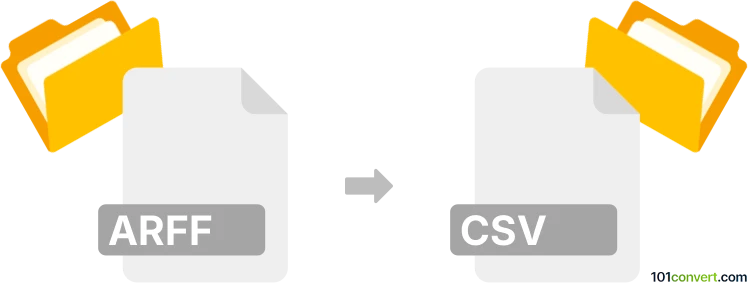
How to convert arff to csv file
- Other formats
- Rating: 5.0/5
Exporting Weka Attribute-Relation File (ARFF) format to Comma Separated Value (CSV) format
The software that can be used to reliably read and export ARFF (Attribute-Relation file format) files is the Weka machine learning application and it is also the only software that can be used to export these files to other formats, for example, CSV format. Weka is available for Windows, Linux, and macOS, so it's fair to assume you can do arff to csv export on every platform.
You can find some 3rd party and community-made scripts and tools that can be used for the same purpose; for example, Python Pandas can read .arff files and parse these to CSV format.
How to convert ARFF data to CSV
-
Load the ARFF File
- In Weka, go to the Explorer interface.
- Click on the Open file... button and select your ARFF file.
-
View the Data
- Once the .arff file is loaded, you can view the data in the main area. This step helps you ensure you've opened the correct file.
-
Save as CSV
- Click on the Save... button in the Explorer.
- Choose a location to save your file in the dialog box that appears.
- Before saving, change the file type to CSV format(.csv).
- Name your file and click Save.
101convert.com assistant bot
3mos
Understanding ARFF and CSV file formats
ARFF (Attribute-Relation File Format) is a file format used for representing datasets in a structured manner, primarily associated with the Weka machine learning software. It consists of a header section that describes the attributes (or columns) and a data section that contains the actual data.
CSV (Comma-Separated Values) is a widely-used file format for storing tabular data. Each line in a CSV file corresponds to a data record, and each record consists of fields separated by commas. CSV files are simple to read and write, making them a popular choice for data exchange.
How to convert ARFF to CSV
Converting an ARFF file to a CSV file involves extracting the data and attributes from the ARFF format and saving them in the CSV format. This process can be done manually or using specialized software.
Best software for ARFF to CSV conversion
One of the best tools for converting ARFF files to CSV is the Weka software itself. Weka provides a straightforward way to perform this conversion:
- Open Weka and navigate to the Explorer interface.
- Use the Open file option to load your ARFF file.
- Once the file is loaded, go to File → Save as and select CSV as the output format.
Another option is to use a script or programming language like Python with libraries such as pandas to read the ARFF file and write it to a CSV file.