Convert APK to PKG
How to convert APK packages to PKG format. Available apk to pkg converters.
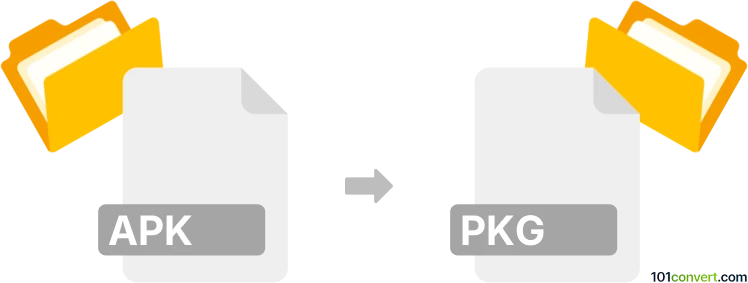
How to convert apk to pkg file
- Archives
- No ratings yet.
It appears that .pkg files are generally used for installation packages across many platforms, but not a single of them are compatible with Android and thus it is not possible to convert apk to pkg. You have to look for installation packages for your platform, in this case for Android. Unfortunately, not every app exists in versions for various platforms.
Simply put, it is impossible to convert APK to PKG directly.
Thus, there is no so-called apk to pkg converter or a free online .apk to .pkg conversion tool.
101convert.com assistant bot
3mos
Understanding APK and PKG file formats
APK (Android Package) files are the package file format used by the Android operating system for distribution and installation of mobile apps. These files contain all the elements that an app needs to install correctly on an Android device, including the compiled code, resources, and manifest file.
PKG files, on the other hand, are package files used by Apple devices, particularly macOS, for software installation. They contain the files to be installed and instructions on where and how to install them on the system.
Converting APK to PKG
Converting an APK file to a PKG file is not a straightforward process because these files are designed for different operating systems and architectures. However, if you need to run an Android app on a macOS system, you might consider using an Android emulator for macOS instead of converting the file.
Best software for APK to PKG conversion
While direct conversion from APK to PKG is not feasible, you can use software like BlueStacks or Genymotion to run Android apps on macOS. These emulators allow you to install and use APK files directly on your Mac without needing to convert them to PKG format.
Steps to use an Android emulator on macOS
- Download and install BlueStacks or Genymotion on your macOS device.
- Open the emulator and sign in with your Google account.
- Use the emulator's interface to install APK files directly.
For developers looking to create a macOS version of an Android app, consider rewriting the app using a cross-platform framework like Flutter or React Native.
This record was last reviewed some time ago, so certain details or software may no longer be accurate.
Help us decide which updates to prioritize by clicking the button.