Convert APK to JPG
How to export Android APK packages to JPEG format. Available apk to jpg converters.
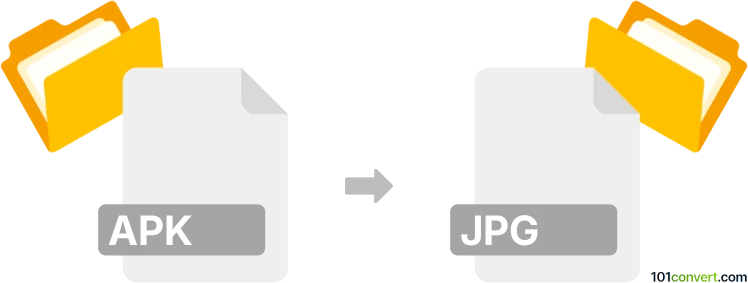
How to convert apk to jpg file
- Mobile platforms
- Rating: 4.5/5
Android archives (.apk) usually do not contain documents, pictures, or any multimedia files, so direct apk to jpg conversion seems unlikely. It might be possible that you were looking for an installation package for an Android app converter. In such case, you can either try to find one using a proper conversion query, or browser Google Play market for apps.
Simply put, it is impossible to convert APK to JPG directly.
Thus, there is no so-called apk to jpg converter or a free online .apk to .jpg conversion tool.
101convert.com assistant bot
3mos
Understanding APK and JPG file formats
APK (Android Package) is a file format used by the Android operating system for the distribution and installation of mobile apps. It contains all the elements needed for an app to install correctly on an Android device, including the compiled code, resources, and manifest file.
JPG (or JPEG) is a widely-used image file format known for its lossy compression, which reduces file size while maintaining acceptable image quality. It is commonly used for digital photography and web graphics.
Why convert APK to JPG?
Converting an APK file to a JPG file is not a typical or straightforward process, as these formats serve entirely different purposes. However, if you need to extract images from an APK file, such as app icons or other graphical assets, you can do so by accessing the APK's contents.
How to extract images from an APK file
To extract images from an APK file, you can use a file extraction tool to access the contents of the APK. Here are the steps:
- Rename the .apk file extension to .zip.
- Use a file extraction tool like WinRAR or 7-Zip to open the ZIP file.
- Navigate to the res/drawable or res/mipmap directories to find image files.
- Extract the desired images, which are typically in PNG format, and convert them to JPG if needed.
Best software for converting extracted images to JPG
Once you have extracted the images from the APK file, you can use image conversion software to convert them to JPG format. Some recommended tools include:
- Adobe Photoshop: Open the image and use File → Save As to select JPG as the format.
- GIMP: Open the image and use File → Export As to choose JPG.
- Online converters: Websites like Convertio or Zamzar offer online image conversion services.
This record was last reviewed some time ago, so certain details or software may no longer be accurate.
Help us decide which updates to prioritize by clicking the button.