Convert APK to CSV
How to convert Android packages to CSV format. Available apk to csv converters.
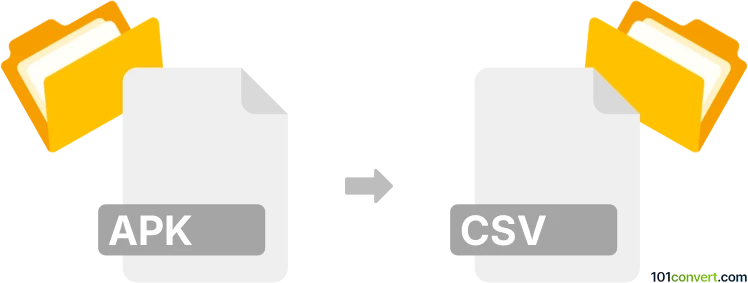
How to convert apk to csv file
- Mobile platforms
- No ratings yet.
Android installation packages (.apk) generally do not contain documents, pictures, or any multimedia file so it is not possible to directly convert apk to csv, which typically describes export to Comma Separated Value format (.csv). It might be possible that you were looking for an installation package for an Android app converter. In such case, you can either try to find one using a proper conversion query like XLS to CSV, or browser Google Play to find the app you were looking for.
Simply put, it is impossible to convert APK to CSV directly.
Thus, there is no so-called apk to csv converter or a free online .apk to .csv conversion tool.
101convert.com assistant bot
2mos
Understanding APK and CSV file formats
APK (Android Package) is a file format used by the Android operating system for the distribution and installation of mobile apps. It contains all the elements that an app needs to install correctly on a device, including the compiled code, resources, assets, and manifest file.
CSV (Comma-Separated Values) is a simple file format used to store tabular data, such as a spreadsheet or database. Each line in a CSV file is a data record, and each record consists of one or more fields separated by commas.
Converting APK to CSV
Converting an APK file to a CSV file is not a straightforward process because they serve entirely different purposes. An APK file is an application package, while a CSV file is used for data storage. However, if you need to extract specific data from an APK file, such as app metadata or resources, you can use specialized tools to decompile the APK and then manually extract the data into a CSV format.
Best software for APK to CSV conversion
One of the best tools for extracting data from an APK file is APKTool. It allows you to decompile the APK file and access its resources and manifest files. Once you have the data, you can manually organize it into a CSV format using a spreadsheet application like Microsoft Excel or Google Sheets.
To use APKTool, follow these steps:
- Download and install APKTool from its official website.
- Open a command prompt or terminal window.
- Use the command
apktool d yourfile.apkto decompile the APK file. - Navigate to the extracted folder to access the resources and data.
- Manually extract the required data and organize it into a CSV file using a spreadsheet application.
Alternative methods
If you are looking to extract specific data like user statistics or logs from an app, consider using the app's built-in export features, if available. Some apps allow you to export data directly to CSV or other formats through their settings or data management options.
This record was last reviewed some time ago, so certain details or software may no longer be accurate.
Help us decide which updates to prioritize by clicking the button.