Convert APK to APP
How to convert Android Apps to Symbian. Available apk to app converters.
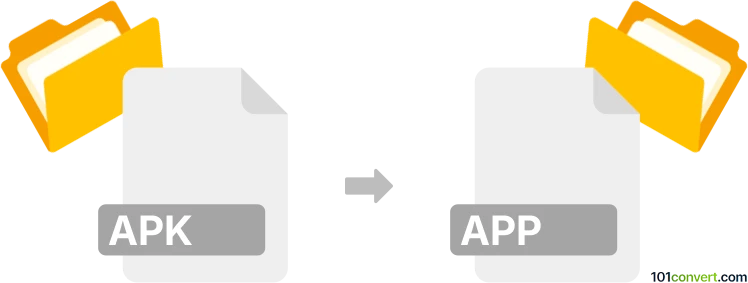
How to convert apk to app file
- Mobile platforms
- No ratings yet.
You most likely cannot convert APK file format (Android installation package) to any APP file type, including the one for Symbian OS. If you are trying to install Android on other platform and there is no such platform-specfic app available from the developer, your only choice would be some software emulation program, for example the Bluestacks Android Player. As far as we know, no simple way to convert apk to app file exists.
Simply put, it is impossible to convert APK to APP directly.
Thus, there is no so-called apk to app converter or a free online .apk to .app conversion tool.
101convert.com assistant bot
3w
Understanding APK and APP file formats
APK (Android Package Kit) is the file format used by the Android operating system for the distribution and installation of mobile apps. It contains all the elements that an app needs to install correctly on an Android device.
APP files, on the other hand, are used by Apple's iOS operating system. These files are essentially application bundles that contain the app's executable code and resources needed for the app to run on iOS devices.
Converting APK to APP
Converting an APK file to an APP file is not a straightforward process because Android and iOS are fundamentally different platforms with different architectures and requirements. Direct conversion is not possible due to these differences.
Instead, developers need to rebuild the app from the ground up for iOS using a development environment like Xcode. This involves rewriting the code in a language compatible with iOS, such as Swift or Objective-C, and ensuring that all resources and dependencies are compatible with iOS.
Best software for rebuilding apps
For developers looking to convert their Android apps to iOS, the best software to use is Xcode. Xcode is Apple's official integrated development environment (IDE) for macOS, used to develop software for iOS, macOS, watchOS, and tvOS.
To start the conversion process, developers can use Xcode to create a new project and then import their app's assets and resources. They will need to rewrite the app's code in Swift or Objective-C and ensure that all functionalities are compatible with iOS.
Steps to use Xcode:
- Open Xcode and create a new project.
- Import your app's assets and resources.
- Rewrite the app's code in Swift or Objective-C.
- Test the app using the iOS simulator.
- Once satisfied, use Product → Archive to prepare the app for submission to the App Store.
This record was last reviewed some time ago, so certain details or software may no longer be accurate.
Help us decide which updates to prioritize by clicking the button.