Convert ANDROID to TPK
How to convert Android apps to Tizen. Available android to tizen converters.
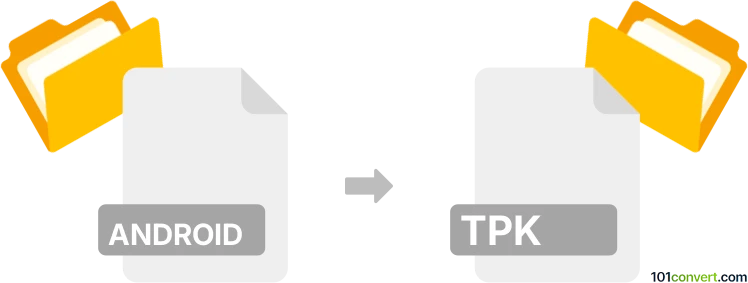
How to convert android to tpk file
- Mobile platforms
- No ratings yet.
Many users are looking for a way to convert Android apps to Tizen, which unfortunately is no longer possible as most (if not all) on-line converters for this purpose are no longer available. Tizen OS contains OpenMobile Application Compatibility Layer, which means that some modern Android apps can be installed and used in Tizen devices without any problem. Unfortunately, not every app supports OACL.
101convert.com assistant bot
2mos
Understanding Android and TPK file formats
Android applications are typically packaged in APK (Android Package) files, which contain all the necessary components for an app to run on Android devices. These files include the app's code, resources, assets, and manifest file.
On the other hand, TPK (Tizen Package) files are used for applications on the Tizen operating system, which is commonly found on Samsung smartwatches, TVs, and other devices. TPK files also contain the app's code, resources, and configuration files necessary for Tizen OS.
Converting Android APK to TPK
Converting an Android APK file to a TPK file is not a straightforward process due to the differences in the operating systems and their respective application frameworks. However, developers can port their applications from Android to Tizen by rewriting the app using Tizen's SDK and APIs.
Best software for conversion
The best approach to convert an Android app to a Tizen app is to use the Tizen Studio. This integrated development environment (IDE) provides tools and resources to develop, test, and deploy Tizen applications.
To start the conversion process, follow these steps:
- Download and install Tizen Studio from the official Tizen website.
- Open Tizen Studio and create a new project.
- Use the Tizen APIs to rewrite the Android app's functionality.
- Test the application using the Tizen emulator or a Tizen device.
- Once the app is ready, go to File → Export → TPK to package the app as a TPK file.
While this process requires significant development effort, it ensures that the app is optimized for the Tizen platform.
This record was last reviewed some time ago, so certain details or software may no longer be accurate.
Help us decide which updates to prioritize by clicking the button.
Browse file conversions by category
- 3D modeling (782)
- Accounting and taxes (127)
- Archives (346)
- Audio (872)
- Audio to text (42)
- CAD formats (495)
- Computer games (58)
- Contacts and address books (132)
- Databases (258)
- Disk images (266)
- Documents (1681)
- Ebooks (234)
- Fonts (45)
- GPS navigation, maps, GIS (100)
- Graphics (1477)
- Graphics embroidery (299)
- Internet (117)
- Mind maps and flowcharts (80)
- Mobile platforms (451)
- Music composition (212)
- Other formats (13507)
- Programming (56)
- Text files (74)
- Video (1450)
- Video subtitles (70)
- Virtualization (58)
- Web design (17)