Convert AMR to TXT
How to transcribe AMR files to text files. Available amr to txt converters.
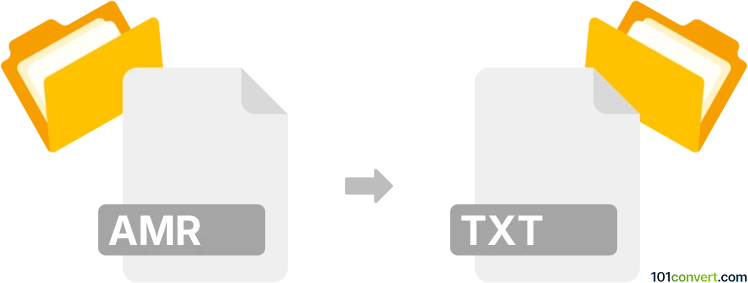
How to convert amr to txt file
- Audio to text
- No ratings yet.
You can find dedicated transcription services (VoiceBase for example) and solutions that can "convert" the speech from an audio file, like the AMR (Adaptive Multi-Rate audio) and save the words in a text format, such as plain .txt file, which is what amr to txt conversion typically represents. Might not always be perfect and usually requires some sort of manual post-editing.
101convert.com assistant bot
2w
Understanding AMR and TXT file formats
AMR (Adaptive Multi-Rate) is an audio file format commonly used for storing spoken audio, such as voice recordings. It is widely used in mobile devices for voice memos and other audio applications due to its efficient compression and ability to maintain quality at low bit rates.
TXT (Text) is a simple file format that contains plain text without any formatting. It is used for storing text data and is compatible with almost all text editing software. TXT files are often used for notes, documentation, and other text-based information.
Why convert AMR to TXT?
Converting an AMR file to a TXT file is useful when you need to transcribe spoken audio into written text. This can be beneficial for creating transcripts of voice recordings, making the content accessible for reading, or for further text analysis.
Best software for AMR to TXT conversion
To convert AMR files to TXT, you will need software that can transcribe audio to text. Here are some recommended options:
- Google Docs Voice Typing: A free tool that allows you to transcribe audio by playing the AMR file and using the voice typing feature. Open Google Docs, go to Tools → Voice typing, and start the transcription process.
- Otter.ai: A powerful transcription service that supports various audio formats, including AMR. It provides accurate transcriptions and is available as a web application.
- Dragon NaturallySpeaking: A premium software that offers advanced speech recognition and transcription capabilities. It is suitable for professional use and supports a wide range of audio formats.
Steps to convert AMR to TXT using Google Docs
- Open Google Docs in your web browser.
- Go to Tools → Voice typing.
- Play the AMR file on your device.
- Click the microphone icon in Google Docs to start transcribing the audio to text.
- Once the transcription is complete, save the document as a TXT file by going to File → Download → Plain Text (.txt).
Suggested software and links: amr to txt converters
This record was last reviewed some time ago, so certain details or software may no longer be accurate.
Help us decide which updates to prioritize by clicking the button.