Convert ALC to WAVE
Is there any simple way to convert .alc live clips directly to .wave format?
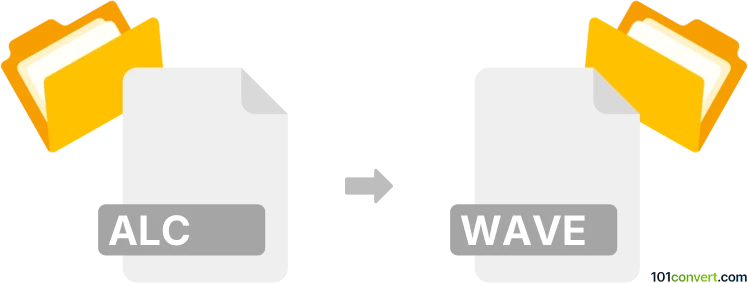
How to convert alc to wave file
- Audio
- No ratings yet.
ALC is a proprietary file format, which means your options for converting Ableton Live Clip Files directly to WAVE Audio Files (.alc to .wave conversion) are limited to using the original software.
It appears that your only option is using Ableton Live, as it will allow you to export its ALC live clips in WAVE audio format.
We are not aware of any currently available third-party software or converter capable of converting ALC to WAVE.
101convert.com assistant bot
2mos
Understanding ALC and WAV file formats
The ALC file format, also known as Ableton Live Clip, is a proprietary format used by Ableton Live, a popular digital audio workstation. It stores audio clips, including information about the clip's settings, effects, and automation. This format is primarily used for music production and editing within the Ableton Live environment.
On the other hand, the WAV file format, short for Waveform Audio File Format, is a standard audio file format used for storing waveform data. Developed by Microsoft and IBM, WAV files are widely used for high-quality audio storage and are compatible with various audio playback and editing software. WAV files are uncompressed, providing excellent audio quality, making them ideal for professional audio applications.
How to convert ALC to WAV
Converting an ALC file to a WAV file involves exporting the audio clip from Ableton Live into a WAV format. This process allows you to use the audio clip in other applications or share it with others who may not have Ableton Live. Follow these steps to perform the conversion:
- Open the ALC file in Ableton Live.
- Select the audio clip you wish to convert.
- Go to the File menu and choose Export Audio/Video.
- In the export settings, select WAV as the file format.
- Adjust any additional settings, such as sample rate and bit depth, according to your preferences.
- Click Export to save the file as a WAV.
Best software for ALC to WAV conversion
The best software for converting ALC to WAV is Ableton Live itself, as it is the native environment for ALC files. Ableton Live provides comprehensive tools for exporting audio clips in various formats, including WAV. This ensures that the conversion process maintains the highest audio quality and preserves all clip settings and effects.
For users who do not have access to Ableton Live, there are no direct third-party converters available for ALC to WAV conversion, as ALC is a proprietary format. Therefore, using Ableton Live is the most reliable method for this conversion.
Suggested software and links: alc to wave converters
This record was last reviewed some time ago, so certain details or software may no longer be accurate.
Help us decide which updates to prioritize by clicking the button.