Convert AI to PDF
How to convert ai to pdf. Exporting Adobe Illustrator graphics files to PDF. Available ai to pdf converters.
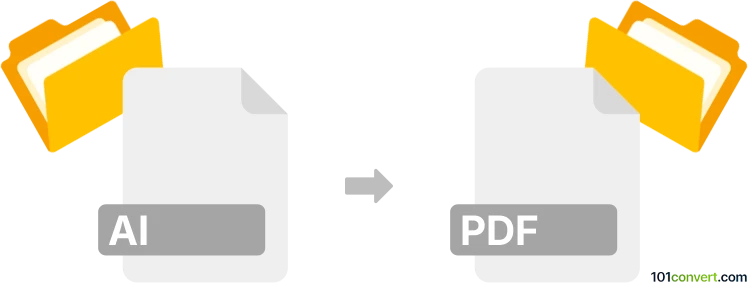
How to convert ai to pdf file
- Graphics
- No ratings yet.
Various applications developed from Adobe, like Photoshop and of course Illustrator are able to export Adobe Illustrator .ai graphics file to Adobe PDF format, which is more or less ai to pdf conversion. Once saved as PDF the original graphics can only be recovered using Illustrator.
You can also find and try various 3rd party vector conversion programs like UniConvertor, but using the original program is always the best choice. On OS X, you can use the Preview graphics viewer to print your .ai graphics as .pdf files.
101convert.com assistant bot
3mos
Understanding AI and PDF file formats
The AI file format is a proprietary format developed by Adobe Systems for representing single-page vector-based drawings in either the EPS or PDF formats. AI files are primarily used in Adobe Illustrator, a popular vector graphics editing software. These files are widely used by graphic designers and illustrators for creating logos, illustrations, and other complex graphics.
On the other hand, the PDF file format (Portable Document Format) is a versatile file format developed by Adobe that can represent documents, including text, images, and vector graphics, in a manner independent of application software, hardware, and operating systems. PDFs are widely used for sharing documents because they preserve the formatting across different devices and platforms.
Why convert AI to PDF?
Converting AI files to PDF is beneficial when you need to share your vector graphics with others who may not have Adobe Illustrator. PDFs are universally accessible and can be viewed on almost any device without requiring specific software. Additionally, converting to PDF ensures that the design and layout remain consistent, making it ideal for printing and distribution.
Best software for AI to PDF conversion
One of the best software options for converting AI files to PDF is Adobe Illustrator itself. As the native application for AI files, it provides a seamless conversion process. To convert an AI file to PDF in Adobe Illustrator, follow these steps:
- Open your AI file in Adobe Illustrator.
- Go to the File menu and select Save As.
- In the Save As dialog box, choose PDF from the format dropdown menu.
- Click Save and adjust the PDF settings as needed.
- Click OK to complete the conversion.
Another excellent tool for AI to PDF conversion is Adobe Acrobat. If you have access to Adobe Acrobat, you can open the AI file and use the File → Export → PDF option to convert the file.
Online converters for AI to PDF
If you do not have access to Adobe software, there are several online converters available that can convert AI files to PDF. Some popular online converters include Zamzar, OnlineConvert, and CloudConvert. These tools are easy to use and do not require any software installation. Simply upload your AI file, select PDF as the output format, and download the converted file.
Suggested software and links: ai to pdf converters
This record was last reviewed some time ago, so certain details or software may no longer be accurate.
Help us decide which updates to prioritize by clicking the button.