Convert AEP to MOGRT
Understanding AEP to MOGRT conversion
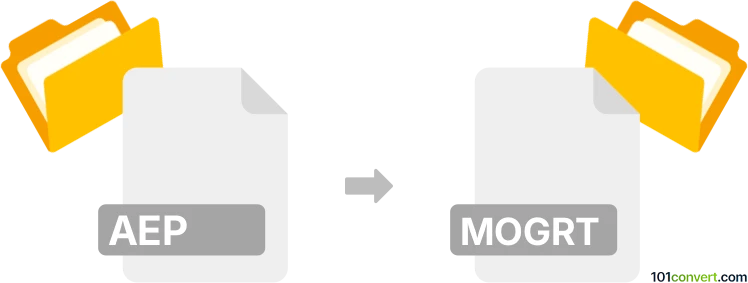
How to convert aep to mogrt file
- Video
- No ratings yet.
Converting an AEP (Adobe After Effects Project) file to a MOGRT (Motion Graphics Template) file is a standard process for creating reusable templates in Adobe's workflow. AEP files are projects created in Adobe After Effects, containing all the composition data, layers, effects, and animations. MOGRT files, on the other hand, are designed to be used in Adobe Premiere Pro, enabling editors to easily customize motion graphics templates without needing After Effects expertise. This conversion allows graphic designers to create templates in After Effects and deliver them to video editors for efficient use in Premiere Pro.
MOGRT files contain elements like animations, text, images, and effects that Premiere Pro can dynamically adjust. For example, a MOGRT might include a lower third or title animation where editors can modify text, colors, or other properties through the Essential Graphics panel in Premiere Pro. This format is handy in collaborative workflows where motion designers create customizable templates in After Effects, and video editors implement those templates in Premiere Pro with minimal technical effort.
To convert an AEP file to a MOGRT, open the project in After Effects and use the Essential Graphics panel to define which elements will be editable in Premiere Pro. Add text fields, sliders, color controls, or other customizable properties, then save the composition as a MOGRT file. The MOGRT file can then be imported into Premiere Pro via the Essential Graphics panel, enabling seamless integration and customization. This workflow bridges the gap between detailed motion design in After Effects and streamlined video editing in Premiere Pro.