Convert AEP to JPG
How to convert aep to jpg. Possible aep to jpg converters.
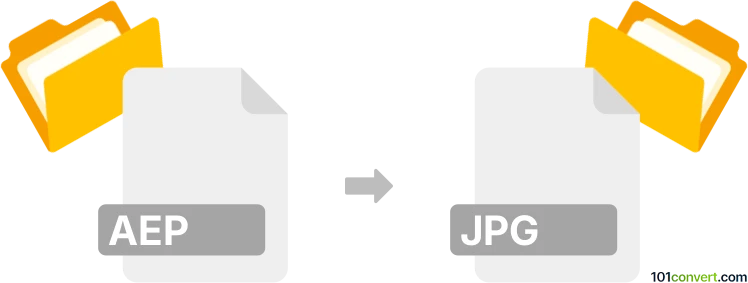
How to convert aep to jpg file
- GPS navigation, maps, GIS
- No ratings yet.
aep to jpg conversion seems to be related to export of ArcExplorer project files (.aep) to JPEG format, most likely for some kind of preview function. Such export should be certainly doable with Total GIS Converter or similar software. If you have issues with ArcExplorer files, it might be best to contact ESRI support or some community website.
101convert.com assistant bot
2w
Understanding AEP and JPG file formats
The AEP file format is primarily associated with Adobe After Effects, a powerful software used for creating motion graphics and visual effects. AEP files contain project data, including compositions, layers, effects, and other settings used in video editing and animation.
On the other hand, the JPG (or JPEG) file format is a widely-used image format known for its lossy compression, which reduces file size while maintaining acceptable image quality. JPG files are commonly used for digital photography and web graphics.
Why convert AEP to JPG?
Converting an AEP file to a JPG format can be useful when you need to extract a specific frame or image from a video project for use in presentations, websites, or other media where static images are required.
Best software for AEP to JPG conversion
To convert AEP files to JPG, you will need to use Adobe After Effects, as it is the native software for AEP files. Follow these steps to perform the conversion:
- Open your AEP file in Adobe After Effects.
- Select the composition or frame you wish to export as a JPG.
- Go to File → Export → Add to Render Queue.
- In the Render Queue panel, click on the Output Module settings.
- Choose JPEG Sequence from the format options.
- Set the desired quality and other settings, then click OK.
- Click the Render button to start the conversion process.
Once the rendering is complete, you will have a series of JPG images representing each frame of the selected composition. You can choose the specific frame you need from this sequence.
Suggested software and links: aep to jpg converters
This record was last reviewed some time ago, so certain details or software may no longer be accurate.
Help us decide which updates to prioritize by clicking the button.