Convert ACCDE to ACCDB
How to convert MS Access .accde files to .accdb files. Microsoft Access database converters.
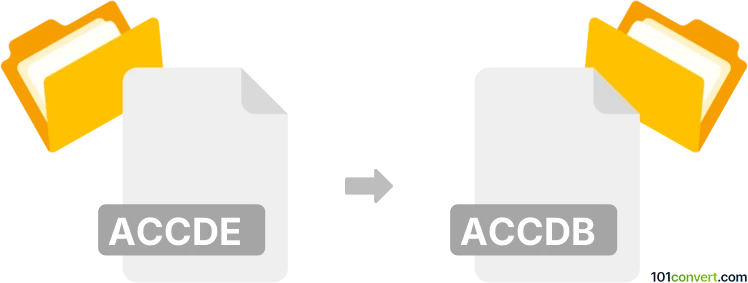
How to convert accde to accdb file
- Databases
- Rating: 4.0/5
It looks like that you actually cannot convert MS Access .accde files to any other format, even to the original .accdb or .mdb database from which it has been exported. That is because ACCDE format is designed to be view only executable that allow users to access and view the database, but not edit it. There is really no way how to reverse the process unless you have access to the original database.
Simply put, it is impossible to convert ACCDE to ACCDB directly.
Thus, there is no so-called accde to accdb converter or a free online .accde to .accdb conversion tool.
101convert.com assistant bot
3mos
Understanding ACCDE and ACCDB file formats
The ACCDE file format is a compiled version of a Microsoft Access database file. It is a locked-down version of the original database, which means that users cannot view or modify the design of forms, reports, or modules. This format is typically used to distribute a database application to users while protecting the intellectual property of the database design.
The ACCDB file format is the standard file format for Microsoft Access databases. It supports a wide range of features, including data types, relationships, and advanced database functionalities. Unlike ACCDE, ACCDB files allow full access to the database design, making it possible to modify and enhance the database structure.
Converting ACCDE to ACCDB
Converting an ACCDE file back to an ACCDB file is not a straightforward process because ACCDE files are designed to prevent access to the database design. However, if you have the original ACCDB file, you can make changes and then recompile it to ACCDE. If you do not have the original ACCDB file, you will need to recreate the database design manually.
Best software for ACCDE to ACCDB conversion
There is no direct software or converter that can convert ACCDE files back to ACCDB files due to the nature of the ACCDE format. However, if you have access to the original ACCDB file, you can use Microsoft Access to make any necessary changes. To do this, open the ACCDB file in Microsoft Access, make your changes, and then use File → Save As to save the updated database.
Steps to manually recreate the database
If you need to recreate the database from an ACCDE file, follow these steps:
- Open the ACCDE file in Microsoft Access to view the data and structure.
- Create a new ACCDB file in Microsoft Access.
- Manually recreate tables, queries, forms, and reports based on the information available in the ACCDE file.
- Copy data from the ACCDE file to the new ACCDB file.
Suggested software and links: accde to accdb converters
This record was last reviewed some time ago, so certain details or software may no longer be accurate.
Help us decide which updates to prioritize by clicking the button.