Convert ACCDB to ODB
How to convert ACCDB databases to ODB format. Available accdb to odb converters.
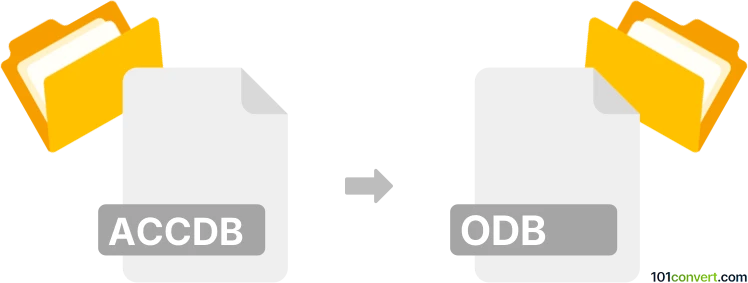
How to convert accdb to odb file
- Databases
- No ratings yet.
It appears you cannot directly convert Microsoft Access databases (.accdb, .mdb) to OpenOffice alternative (.odb files). It is not even possibly to open Access files in Base (both OoO and Libre), only connect MS Access database through wizard. When you connect to a foreign database using 3rd party tool, you can edit the data just fine, but you will keep them in original format. Some users were partially successful by dragging tables from a connected Access database to a newly created ODB database. For best help, it would be wise to check Base forums.
101convert.com assistant bot
3mos
Understanding ACCDB and ODB file formats
The ACCDB file format is used by Microsoft Access, a database management system that combines the relational Microsoft Jet Database Engine with a graphical user interface and software-development tools. ACCDB files store data in tables and can include forms, queries, and reports.
The ODB file format is associated with Apache OpenOffice Base, a free and open-source database management system. ODB files are used to store database information, including tables, forms, queries, and reports, similar to ACCDB files but within the OpenOffice suite.
How to convert ACCDB to ODB
Converting an ACCDB file to an ODB file involves exporting the data from Microsoft Access and importing it into OpenOffice Base. This process may require intermediate steps, such as exporting to a CSV format, which can then be imported into OpenOffice Base.
Best software for ACCDB to ODB conversion
While there is no direct converter for ACCDB to ODB, you can use the following software to facilitate the conversion:
- Microsoft Access: Use Access to export your database tables to a format like CSV or Excel, which can be imported into OpenOffice Base.
- Apache OpenOffice Base: Once you have your data in a compatible format, use OpenOffice Base to import the data and save it as an ODB file.
Steps to convert using Microsoft Access and OpenOffice Base
- Open your ACCDB file in Microsoft Access.
- Go to File → Export and choose a format like CSV or Excel.
- Save the exported file on your computer.
- Open Apache OpenOffice Base and create a new database.
- Use the File → Open menu to import the CSV or Excel file into OpenOffice Base.
- Save the database as an ODB file.
This record was last reviewed some time ago, so certain details or software may no longer be accurate.
Help us decide which updates to prioritize by clicking the button.