Convert AAB to APK
Converting .aab files directly to .apk format.
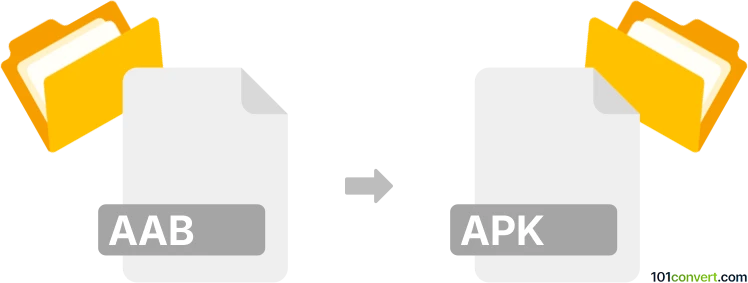
How to convert aab to apk file
- Mobile platforms
- Rating: 3.7/5
What is an AAB file?
Files with .aab represent Android App Bundles - a new file format introduced by Google for Android applications. It is more efficient than APK and essentially a publishing format, meaning it's how developers upload their apps to the Google Play Store. An AAB file contains the compiled code and resources of the Android app, but it's not installable directly on an Android device. Instead, Google Play uses the AAB to generate optimized APKs for the end-users based on their device configurations. Converting AAB to APK may be necessary for testing or distributing apps outside of the Play Store, but following the best practices and using official tools is essential.
What is an APK file?
APK, which stands for Android Package Kit, is the file format used by the Android operating system to distribute and install mobile apps.
Converting AAB to APK
Using Google Play Console
Developers typically use the Google Play Console to upload AAB files. Google Play Console automatically generates APK files when you upload an AAB. These APK files are then distributed to end-users through the Google Play Store.
Using bundletool command line utility
Converting .aab files directly to .apk files should be possible using the bundletool software. This software is commonly used to create APK sets, not single package files. It is the official tool for working with Android App Bundles. However, there should still be a possibility of exporting those app bundles as generic .apk archives.
Download and install bundletool from its GitHub repository or from the official website and use the following command to accomplish such an aab. to .apk conversion and extract APK from AAB file.
bundletool build-apks --mode=universal --bundle=/MyApp/my_app.aab --output=/MyApp/my_app.apks
Replace /MyApp/my_app.aab with the path to your AAB file and /MyApp/my_app.apks with the path where you want the APK set file to be saved. By doing that, you will generate an .apks file (APK Set archive), which will contain one single universal .apk files instead of an entire set. Unzip the APK Set archive file to access the individual APK files. Find the suitable APK file for your device (based on the device's architecture, screen density, and other factors) and transfer the APK file to your device, and install it.