Convert 7Z.030 to 003
How to handle 7z.030 and 003 split archive files and the best tools for extraction and splitting.
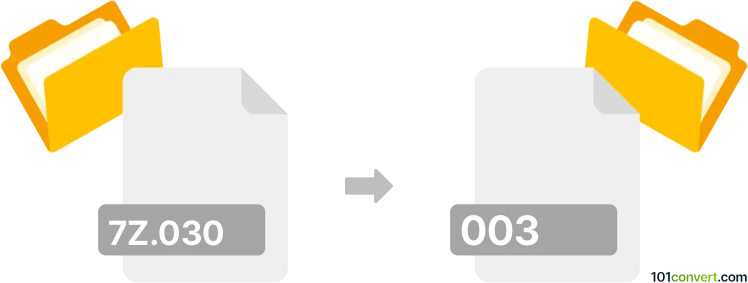
How to convert 7z.030 to 003 file
- Other formats
- No ratings yet.
101convert.com assistant bot
4d
Understanding 7z.030 and 003 file formats
7z.030 is a split archive segment created by the 7-Zip compression tool. When a large file or folder is compressed and split into multiple parts using 7-Zip, each segment is given a sequential extension such as .7z.001, .7z.002, .7z.003, and so on, with .7z.030 being the thirtieth part of the archive.
003 is a generic split file extension, often used by various file splitting tools (like HJSplit or similar utilities) to denote the third segment of a split file set (e.g., .001, .002, .003). It does not represent a specific file format but rather a part of a larger file that has been divided for easier storage or transfer.
Can you convert 7z.030 to 003?
Direct conversion between 7z.030 and 003 is not meaningful, as both are simply parts of split archives created by different tools. The content inside these files is not standalone; they are incomplete without the other segments. Instead of converting, you should focus on reassembling the full archive using the appropriate tool, then, if needed, re-splitting it using another tool to get .003 and similar files.
How to extract and re-split your files
- Gather all parts of your .7z split archive (e.g., .7z.001, .7z.002, ..., .7z.030).
- Use 7-Zip (Windows, free) to extract the complete archive:
- Right-click the .7z.001 file and select 7-Zip → Extract Here.
- Ensure all parts are in the same folder for successful extraction.
- Once extracted, if you need to split the resulting file into .001, .002, .003, etc., use a tool like HJSplit or GSplit:
- Open HJSplit, select Split, choose your file, and set the desired part size.
- The tool will create .001, .002, .003, etc., files.
Recommended software for handling split archives
- 7-Zip (Windows, Linux): Best for extracting and creating .7z split archives. Free and open-source.
- HJSplit (Windows, Linux): Simple tool for splitting and joining files into .001, .002, .003, etc.
- GSplit (Windows): Advanced file splitter with more options for naming and splitting.
Summary
There is no direct conversion between 7z.030 and 003 files, as both are segments of split archives. To work with these files, extract the full archive using 7-Zip, then re-split the extracted file using a file splitter if you need .003 and similar files. 7-Zip and HJSplit are the best tools for these tasks.
Note: This 7z.030 to 003 conversion record is incomplete, must be verified, and may contain inaccuracies. Please vote below whether you found this information helpful or not.