Convert 7-Z to 001
How to convert 7-Zip archives to split .001 files using 7-Zip for easier sharing and storage.
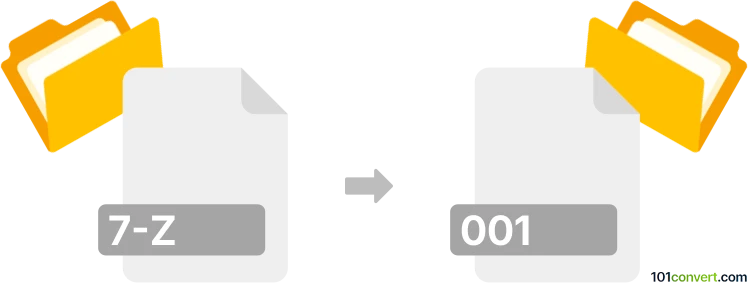
How to convert 7-z to 001 file
- Other formats
- No ratings yet.
101convert.com assistant bot
5d
Understanding 7-Z and 001 file formats
7-Z files are compressed archive files created by the 7-Zip utility, typically using the .7z extension. They are known for high compression ratios and support for various compression algorithms. 001 files, on the other hand, are the first part of a split archive, commonly generated when a large file is divided into smaller segments for easier distribution or storage. These files are usually accompanied by .002, .003, etc., and are often created by archiving tools like 7-Zip or WinRAR.
Why convert 7-Z to 001?
Converting a 7-Z archive to 001 format is useful when you need to split a large 7z archive into smaller, manageable parts for sharing or storage. The .001 format allows you to distribute large files over multiple media or upload them to services with file size limits.
How to convert 7-Z to 001
To convert a 7-Zip (.7z) archive into split .001 files, you need to use an archiving tool that supports both formats. The best and most straightforward software for this task is 7-Zip itself.
Step-by-step conversion using 7-Zip
- Download and install 7-Zip from the official website.
- Right-click your .7z file and select 7-Zip → Extract Here to extract its contents (if needed).
- Select the files or folder you want to split, right-click, and choose 7-Zip → Add to archive....
- In the Add to Archive window, set the Archive format to 7z or zip.
- In the Split to volumes, bytes field, enter the desired part size (e.g., 100M for 100 MB).
- Click OK to create the split archive. The output will be files named .001, .002, etc.
Recommended software for 7-Z to 001 conversion
- 7-Zip (Windows, free): The most reliable and widely used tool for both creating and splitting archives.
- PeaZip (Windows/Linux, free): Another excellent open-source archiver supporting split archives.
Summary
Converting a 7-Z archive to 001 split files is straightforward with 7-Zip. This process is ideal for sharing or storing large archives in smaller parts. Always use trusted software like 7-Zip or PeaZip for best results.
Note: This 7-z to 001 conversion record is incomplete, must be verified, and may contain inaccuracies. Please vote below whether you found this information helpful or not.