Convert 602 to DOCX
Exporting T602 documents to MS Word. Possible ways how to convert 602 files to DOCX format.
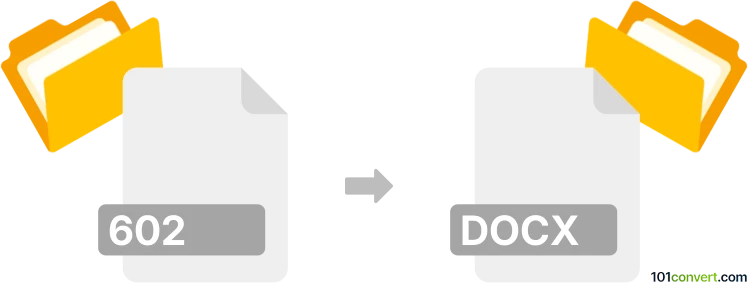
How to convert 602 to docx file
- Documents
- No ratings yet.
Users looking for a 602 to docx conversion are usually searching for a tool that can open old .602 text documents on modern computers and perhaps even save these files as modern MS Word documents. Unfortunately, MS Word itself does no longer support .602 files, but many alternative tools, such as OpenOffice.org still do, and these are all you need to actually work and export .602 files.
You can even find old installation packages for T602 on the Internet, so if you really want, you can install the tool in virtual machine.
101convert.com assistant bot
2mos
Understanding 602 and DOCX file formats
The 602 file format is associated with T602, a word processing software developed in the Czech Republic. It was popular in the 1990s and primarily used for creating and editing text documents. However, with the advent of more advanced word processing software, the 602 format has become less common.
On the other hand, the DOCX file format is a widely used document format developed by Microsoft. It is the default format for Microsoft Word documents and is known for its compatibility, advanced formatting options, and support for multimedia elements. DOCX files are based on the Open XML format, making them more efficient and easier to manage.
How to convert 602 to DOCX
Converting a 602 file to a DOCX file can be challenging due to the outdated nature of the 602 format. However, there are several methods and tools available to facilitate this conversion.
Best software for 602 to DOCX conversion
One of the most effective ways to convert 602 files to DOCX is by using LibreOffice. LibreOffice is a free and open-source office suite that supports a wide range of file formats, including the 602 format.
To convert a 602 file to DOCX using LibreOffice, follow these steps:
- Open LibreOffice and go to File → Open to select your 602 file.
- Once the file is open, navigate to File → Save As.
- In the 'Save as type' dropdown menu, select Microsoft Word 2007-365 (.docx).
- Click Save to complete the conversion.
Another option is to use online conversion tools like Zamzar or Convertio, which support a wide range of file formats and offer a straightforward conversion process.
Suggested software and links: 602 to docx converters
This record was last reviewed some time ago, so certain details or software may no longer be accurate.
Help us decide which updates to prioritize by clicking the button.