Convert 3PE to 1PE
How to convert 3PE files to 1PE format using SimulationX or ANSYS for simplified data management.
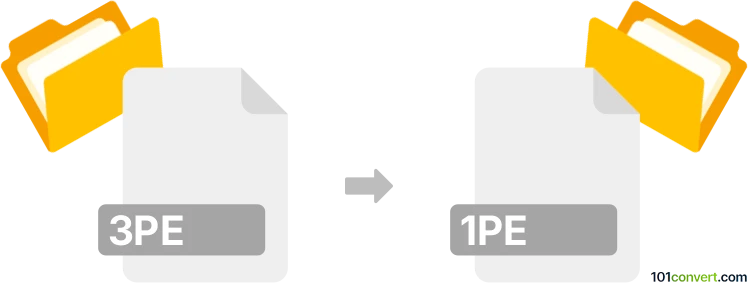
How to convert 3pe to 1pe file
- Other formats
- No ratings yet.
101convert.com assistant bot
1w
Understanding 3PE and 1PE file formats
The 3PE file format is commonly used in engineering and simulation software, particularly for storing data related to three-dimensional models and simulations. It is often utilized in industries such as automotive, aerospace, and manufacturing for complex simulations and analyses.
On the other hand, the 1PE file format is a simplified version of the 3PE format, typically used for one-dimensional data or less complex simulations. This format is often used when the full capabilities of a 3PE file are not necessary, allowing for easier data management and reduced file sizes.
How to convert 3PE to 1PE
Converting a 3PE file to a 1PE file involves simplifying the data and possibly losing some of the detailed information contained in the original file. This conversion is useful when you need to work with less complex data or when storage space is a concern.
Best software for 3PE to 1PE conversion
One of the best software options for converting 3PE files to 1PE files is SimulationX. This software is widely used in the engineering field and offers robust tools for handling various simulation file formats. To convert a 3PE file to a 1PE file in SimulationX, follow these steps:
- Open the 3PE file in SimulationX.
- Navigate to the File menu and select Export.
- Choose the 1PE format from the list of available export options.
- Save the file in the desired location.
Another option is ANSYS, which also supports a wide range of engineering file formats and provides tools for converting between them. The process is similar: open the file, use the File → Export menu, and select the 1PE format.
Note: This 3pe to 1pe conversion record is incomplete, must be verified, and may contain inaccuracies. Please vote below whether you found this information helpful or not.