Convert 3GP to FLAC
What software works best for converting .3gp video files to .flac audio format?
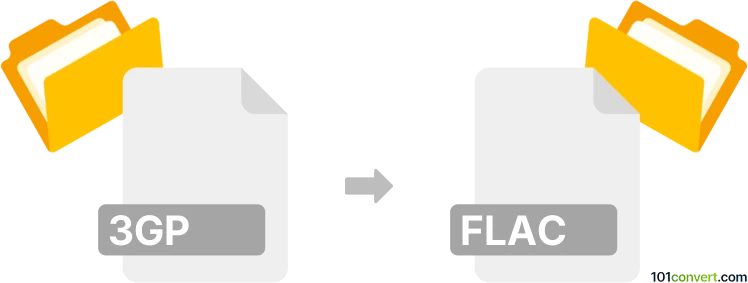
How to convert 3gp to flac file
- Video
- No ratings yet.
Numerous modern media editors and (online) converters will let you convert 3GPP Multimedia Files directly to Free Lossless Audio Codec Files (.3gp to .flac conversion). Such attempts typically relate to users seeking to extract the audio track (FLAC) from a 3GP video file.
For a smooth conversion, use tools, such as Nero Recode or SUPER, as these allow users to import 3GP videos and save their extracted audio track in FLAC format.
101convert.com assistant bot
1w
Understanding 3GP and FLAC file formats
The 3GP file format is a multimedia container format primarily used for 3G mobile phones. It is designed to transmit audio and video over mobile networks, making it a popular choice for mobile devices. The format supports both audio and video streams, but it is often associated with lower quality due to its compression methods.
On the other hand, FLAC (Free Lossless Audio Codec) is an audio format known for its lossless compression. This means that audio is compressed without any loss in quality, making it a preferred choice for audiophiles and music enthusiasts who want to preserve the original sound quality.
Why convert 3GP to FLAC?
Converting 3GP to FLAC is beneficial when you want to extract audio from a 3GP video file and preserve it in high quality. This is particularly useful if the audio content is more important than the video, such as in music videos or interviews.
Best software for converting 3GP to FLAC
One of the best software options for converting 3GP to FLAC is VLC Media Player. VLC is a versatile media player that supports a wide range of file formats and includes conversion capabilities.
To convert using VLC, follow these steps:
- Open VLC Media Player.
- Go to Media → Convert/Save.
- Click on Add and select your 3GP file.
- Click on Convert/Save and choose Audio - FLAC as the profile.
- Select the destination file and click Start.
Another excellent tool is Freemake Audio Converter, which offers a user-friendly interface and supports batch conversion.
Conclusion
Converting 3GP files to FLAC can significantly enhance the audio quality of your files. By using tools like VLC Media Player or Freemake Audio Converter, you can easily perform this conversion and enjoy high-quality audio.