Convert 3GA to AMR
How to convert 3GA audio to AMR format. Available 3ga to amr converters.
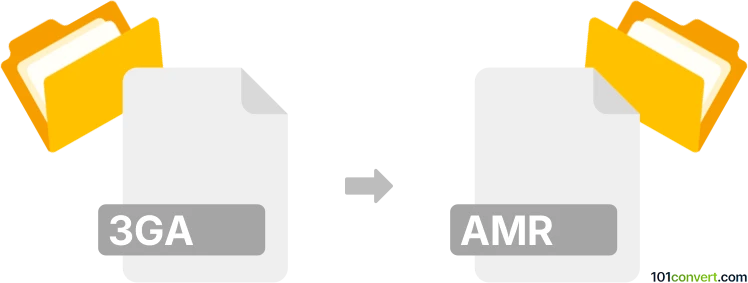
How to convert 3ga to amr file
- Archives
- No ratings yet.
Most audio or multimedia converters should have no trouble in converting 3GA audio format to AMR format, which is typically used to increase the compatibility of the audio to media players that only support Adaptive Multi-Rate format. Both formats are nowadays well-supported so you should not be difficult to actually perform 3ga to amr conversion.
101convert.com assistant bot
2mos
Understanding 3GA and AMR file formats
The 3GA file format is a multimedia container format used primarily for audio files. It is a part of the 3GPP (3rd Generation Partnership Project) standards and is commonly used in mobile phones for storing audio data. On the other hand, the AMR (Adaptive Multi-Rate) file format is an audio format optimized for speech coding. It is widely used in mobile devices for voice recordings and is known for its efficient compression and high-quality audio output.
How to convert 3GA to AMR
Converting a 3GA file to an AMR file involves changing the audio format while maintaining the quality of the audio. This conversion is useful when you need to use the audio file in applications that support AMR format or when you want to optimize the file for voice recordings.
Best software for 3GA to AMR conversion
One of the best software options for converting 3GA to AMR is VLC Media Player. VLC is a versatile media player that supports a wide range of audio and video formats, including 3GA and AMR. To convert using VLC, follow these steps:
- Open VLC Media Player.
- Go to Media → Convert/Save.
- Click on Add and select the 3GA file you want to convert.
- Click on Convert/Save and choose Audio - AMR as the profile.
- Select the destination file and click Start to begin the conversion.
Another excellent tool is Freemake Audio Converter, which provides a user-friendly interface and supports batch conversion. Simply add your 3GA files, select AMR as the output format, and start the conversion process.
Suggested software and links: 3ga to amr converters
This record was last reviewed some time ago, so certain details or software may no longer be accurate.
Help us decide which updates to prioritize by clicking the button.