Convert 3DXML to STL
How to convert 3D models from 3DXML to STL format. Available 3dxml to stl conversion options.
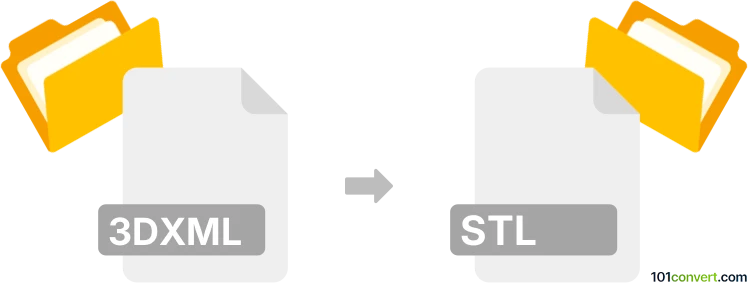
How to convert 3dxml to stl file
- 3D modeling
- No ratings yet.
It is likely that 3DXML CAD files can be converted to STL format used in 3D printers, which is what 3dxml to stl conversion represents. This can probably be done in nay software produced by Dassault Systemes like CATIA or perhaps with 3rd party program that supports the 3DXML format.
101convert.com assistant bot
2mos
Understanding 3DXML and STL file formats
The 3DXML file format is a proprietary 3D file format developed by Dassault Systèmes. It is primarily used for sharing 3D models and data across various applications within the Dassault ecosystem. 3DXML files can contain 3D geometry, textures, and other related data, making them suitable for complex 3D modeling tasks.
On the other hand, the STL file format, which stands for Stereolithography, is a widely used file format for 3D printing and computer-aided design (CAD). STL files describe the surface geometry of a 3D object without any color, texture, or other attributes. This format is popular due to its simplicity and compatibility with most 3D printers and CAD software.
How to convert 3DXML to STL
Converting a 3DXML file to an STL file involves translating the 3D model data into a format that can be used for 3D printing or other applications. This process can be accomplished using specialized software or online converters.
Best software for 3DXML to STL conversion
One of the best software options for converting 3DXML to STL is CATIA, a product of Dassault Systèmes. CATIA supports both 3DXML and STL formats, allowing for seamless conversion. To convert a file in CATIA, you can use the following steps:
- Open the 3DXML file in CATIA.
- Go to File → Export → STL.
- Choose the desired export settings and save the file.
Another option is to use FreeCAD, an open-source CAD software that supports a wide range of file formats. To convert using FreeCAD:
- Import the 3DXML file into FreeCAD.
- Navigate to File → Export and select STL as the output format.
- Save the file with the desired settings.
For those who prefer online tools, MeshConvert is a reliable online converter that supports 3DXML to STL conversion. Simply upload your 3DXML file, select STL as the output format, and download the converted file.
Suggested software and links: 3dxml to stl converters
This record was last reviewed some time ago, so certain details or software may no longer be accurate.
Help us decide which updates to prioritize by clicking the button.