Convert 3DXML to DWG
How to convert 3DXML to DWG. Available 3dxml to dwg converters.
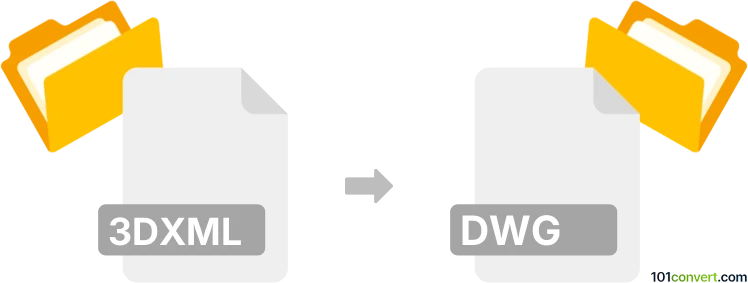
How to convert 3dxml to dwg file
- 3D modeling
- No ratings yet.
Since 3DXML format is more or less exclusively used in Dassault Systèmes software, your best and most likely only viable option for 3dxml to dwg conversion or export would be with CATIA or other software from Dassault Systèmes S.A. Some commercial CAD/3D modeling converters might also be of help here perhaps, but freeware converters are extremely unlikely because the license for 3DXML format is not open source.
101convert.com assistant bot
2mos
Understanding 3DXML and DWG file formats
The 3DXML file format is a proprietary 3D file format developed by Dassault Systèmes. It is primarily used for sharing 3D models and assemblies, often in the context of CAD (Computer-Aided Design) applications. 3DXML files are lightweight and can contain 3D geometry, textures, and other related data.
On the other hand, the DWG file format is a widely used format for storing 2D and 3D design data. Developed by Autodesk, DWG files are commonly used in CAD software like AutoCAD. They contain vector image data and metadata that describe the contents of the file, making them essential for architects, engineers, and designers.
How to convert 3DXML to DWG
Converting a 3DXML file to a DWG file involves transforming the 3D model data into a format that can be read and edited by CAD software. This process is essential for professionals who need to integrate 3D models into their 2D design workflows or share them with others who use DWG-compatible software.
Best software for 3DXML to DWG conversion
One of the best software options for converting 3DXML to DWG is Autodesk AutoCAD. While AutoCAD does not natively support 3DXML files, you can use intermediary software like CATIA or 3DEXPERIENCE to first export the 3DXML file to a compatible format such as STEP or IGES, which can then be imported into AutoCAD and saved as a DWG file.
Here is a step-by-step guide using CATIA:
- Open the 3DXML file in CATIA.
- Go to File → Save As and choose a neutral format like STEP or IGES.
- Open the exported file in AutoCAD.
- Go to File → Save As and select the DWG format.
Another option is to use online converters like AnyConv or Zamzar, which can handle 3DXML to DWG conversions without the need for additional software installations.
Suggested software and links: 3dxml to dwg converters
This record was last reviewed some time ago, so certain details or software may no longer be accurate.
Help us decide which updates to prioritize by clicking the button.