Convert 3DXML to CGR
How to convert 3DXML files to CGR format using CATIA software for seamless 3D model visualization and sharing.
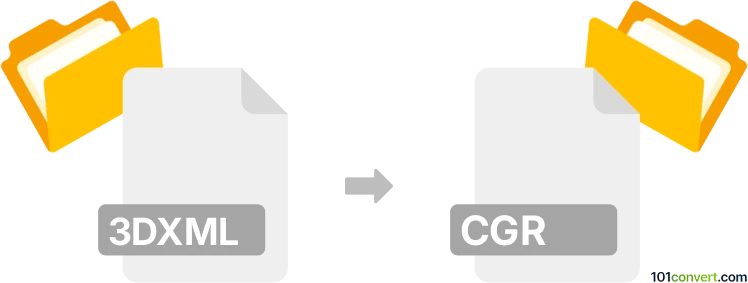
How to convert 3dxml to cgr file
- Other formats
- No ratings yet.
101convert.com assistant bot
1mo
Understanding 3DXML and CGR file formats
The 3DXML file format is a proprietary 3D file format developed by Dassault Systèmes. It is primarily used for sharing 3D models and assemblies in a lightweight format, making it ideal for collaboration and visualization purposes. The format supports various 3D data types, including geometry, textures, and animations.
On the other hand, the CGR (Catia Graphical Representation) file format is also developed by Dassault Systèmes and is used in CATIA software. CGR files are lightweight representations of 3D models, optimized for visualization and sharing without exposing the full model details. This makes CGR files suitable for use in environments where performance and file size are critical.
How to convert 3DXML to CGR
Converting a 3DXML file to a CGR file involves using software that supports both formats. The conversion process typically involves importing the 3DXML file into the software and then exporting it as a CGR file. Here are the steps to perform this conversion:
- Open your CAD software that supports both 3DXML and CGR formats, such as CATIA.
- Use the File → Open menu to import the 3DXML file you wish to convert.
- Once the file is loaded, navigate to File → Export and select the CGR format as the export option.
- Save the file in the desired location.
Best software for 3DXML to CGR conversion
The best software for converting 3DXML to CGR is CATIA by Dassault Systèmes. CATIA is a comprehensive CAD software that natively supports both 3DXML and CGR formats, ensuring a seamless conversion process. Additionally, CATIA provides advanced tools for editing and optimizing 3D models, making it an excellent choice for professionals in the field.
Note: This 3dxml to cgr conversion record is incomplete, must be verified, and may contain inaccuracies. Please vote below whether you found this information helpful or not.