Convert 3DS to JPG
How to convert or export 3ds files to JPEG format. Available 3ds to jpg converters.
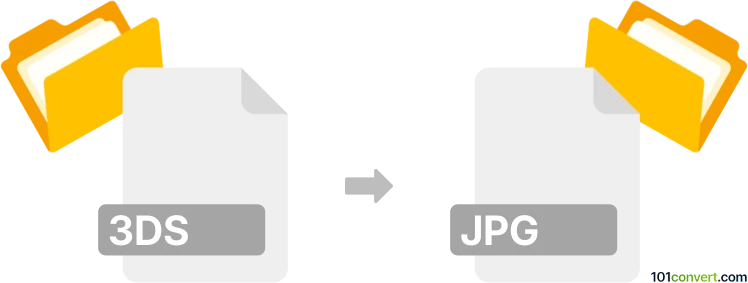
How to convert 3ds to jpg file
- 3D modeling
- No ratings yet.
3D Studio Max graphics (.3ds) can be exported to many other graphics format - including the common JPEG format. Just keep in mind that will create a normal picture of the 3D graphics, that will no longer be useable in 3D software. A 3ds to jpg conversion is often used for textures or previewing purposes.
101convert.com assistant bot
2mos
Understanding 3DS and JPG file formats
The 3DS file format is a 3D model format used by Autodesk 3D Studio. It is widely used for storing 3D models, including information about the geometry, texture, and lighting of the model. On the other hand, the JPG (or JPEG) file format is a commonly used method of lossy compression for digital images, particularly for those images produced by digital photography. JPG files are widely used due to their balance between image quality and file size.
How to convert 3DS to JPG
Converting a 3DS file to a JPG file involves rendering the 3D model into a 2D image. This can be done using various software tools that support both 3D modeling and image export capabilities.
Best software for 3DS to JPG conversion
One of the best software options for converting 3DS files to JPG is Blender. Blender is a free and open-source 3D creation suite that supports the import of 3DS files and allows you to render them into 2D images.
Steps to convert using Blender
- Open Blender and import your 3DS file by navigating to File → Import → 3D Studio (.3ds).
- Once the model is imported, adjust the camera and lighting settings as needed to get the desired view of your model.
- Render the scene by going to Render → Render Image.
- After rendering, save the image by selecting Image → Save As and choose the JPG format.
Alternative software options
Other software that can perform 3DS to JPG conversion includes Autodesk 3ds Max and SketchUp. These tools also offer robust 3D modeling and rendering capabilities, though they may not be free like Blender.
Suggested software and links: 3ds to jpg converters
This record was last reviewed some time ago, so certain details or software may no longer be accurate.
Help us decide which updates to prioritize by clicking the button.