Convert 3D to OBJ
How to convert 3D files to OBJ format for compatibility with popular 3D modeling software.
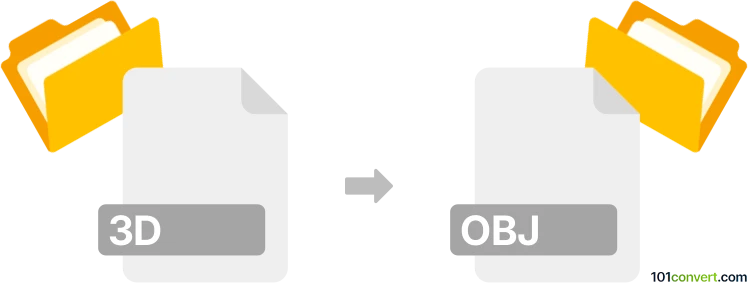
How to convert 3d to obj file
- Other formats
- No ratings yet.
101convert.com assistant bot
5d
Understanding 3D and OBJ file formats
The 3D file format is a generic term that can refer to various three-dimensional model file types, such as .3ds, .3dm, or .3d files. These formats are used by different 3D modeling software to store information about 3D objects, including geometry, textures, and sometimes animation data.
The OBJ file format, developed by Wavefront Technologies, is a widely supported, open standard for representing 3D geometry. .obj files store information about the vertices, faces, normals, and texture coordinates of 3D models, making them ideal for exchanging 3D data between different software applications.
Why convert 3D files to OBJ?
Converting a 3D file to the OBJ format is often necessary for compatibility with a wide range of 3D modeling, animation, and game development tools. OBJ files are supported by popular software such as Blender, Autodesk Maya, and Unity, making them a preferred choice for sharing and importing 3D assets.
How to convert 3D files to OBJ
To convert a 3D file to the OBJ format, you can use dedicated 3D modeling software or online converters. The process typically involves opening the source 3D file and exporting or saving it as an OBJ file.
Recommended software for 3D to OBJ conversion
- Blender (Free, Windows/Mac/Linux): Open your 3D file, then use File → Export → Wavefront (.obj) to save as OBJ.
- Autodesk 3ds Max: Import your 3D file, then select File → Export → Export As and choose OBJ as the format.
- Online-Convert.com: Upload your 3D file and select OBJ as the output format for quick online conversion.
Tips for successful conversion
- Check if your 3D file format is supported by the chosen software.
- Review the exported OBJ file for geometry and texture accuracy.
- Some 3D files may require plugins or add-ons for import/export.
Conclusion
Converting 3D files to the OBJ format ensures broad compatibility and easy sharing of 3D models. Using reliable software like Blender or online converters makes the process straightforward and efficient.
Note: This 3d to obj conversion record is incomplete, must be verified, and may contain inaccuracies. Please vote below whether you found this information helpful or not.