Convert 3D to CGM
How to convert 3D models to CGM vector graphics for technical documentation and best software options.
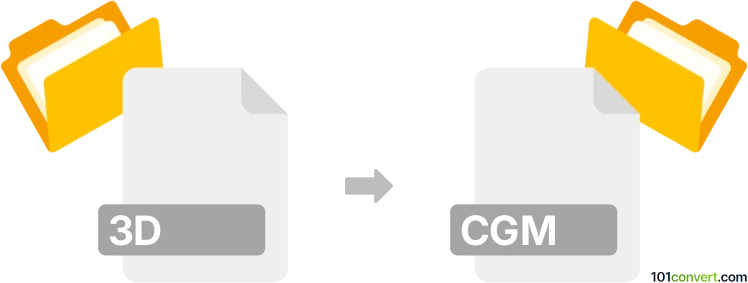
How to convert 3d to cgm file
- Other formats
- No ratings yet.
101convert.com assistant bot
1w
Understanding 3D and CGM file formats
3D files are a broad category of digital files that store three-dimensional models, including geometry, textures, and sometimes animation data. Common 3D file formats include STL, OBJ, 3DS, and FBX. These files are widely used in CAD, 3D printing, animation, and visualization.
CGM (Computer Graphics Metafile) is a standardized vector graphics file format used for 2D graphics. It is commonly used in technical documentation, engineering, and aviation industries for its scalability and precision. CGM files can store vector graphics, raster images, and text, but are not designed for 3D data.
Why convert 3D files to CGM?
Converting a 3D file to CGM is typically done to create 2D technical illustrations or diagrams from 3D models. This is useful for manuals, schematics, and documentation where scalable vector graphics are required.
How to convert 3D files to CGM
Since CGM is a 2D format, the conversion process involves projecting or rendering the 3D model into a 2D view, then exporting that view as a CGM file. This is not a direct 3D-to-2D file conversion, but rather a process of creating a 2D representation from a 3D source.
Recommended software for 3D to CGM conversion
- Autodesk AutoCAD: Import your 3D model, create a 2D view or drawing, then use File → Export → Other Formats and select CGM as the output format.
- PTC Creo Illustrate: Designed for technical illustration, it allows you to import 3D CAD models, create exploded or detailed 2D views, and export to CGM via File → Export → CGM.
- Corel DESIGNER: Import 3D models, generate 2D projections, and export to CGM using File → Export and choosing CGM.
Online converters for direct 3D to CGM conversion are rare due to the need for manual view selection and adjustment. For best results, use professional CAD or illustration software.
Tips for successful conversion
- Choose the appropriate 2D view (top, side, isometric) before exporting.
- Clean up the 3D model to remove unnecessary details for a clearer 2D output.
- Adjust line weights and colors for optimal readability in the CGM file.
Summary
Converting 3D files to CGM involves creating a 2D vector illustration from a 3D model. Use professional CAD or illustration software like AutoCAD, PTC Creo Illustrate, or Corel DESIGNER for the best results.
Note: This 3d to cgm conversion record is incomplete, must be verified, and may contain inaccuracies. Please vote below whether you found this information helpful or not.