Convert 264 to MPG4
How to convert .264 videos to .mpg4 format.
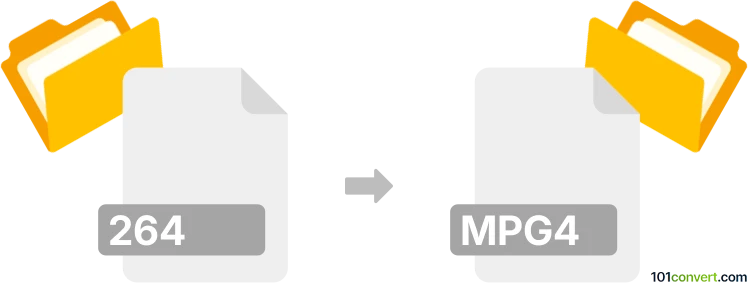
How to convert 264 to mpg4 file
- Video
- No ratings yet.
Converting Ripped Video Data Files directly to MPEG-4 Video Files (.264 to .mpg4 conversion) is certainly possible and should be quite straightforward.
Several modern video editing programs and conversion tools, such as Freemake Video Converter or Adapter, should be perfectly capable of converting .264 to .mpg4.
101convert.com assistant bot
1w
Understanding 264 and MPG4 file formats
The 264 file format is a video file format that contains raw H.264 video data. H.264 is a popular video compression standard used for high-definition video. It is widely used in video streaming, recording, and broadcasting due to its efficient compression capabilities.
The MPG4 file format, often referred to as MP4, is a digital multimedia container format most commonly used to store video and audio. It is part of the MPEG-4 standard and is known for its ability to store high-quality video and audio streams in a compressed format, making it ideal for streaming and sharing over the internet.
How to convert 264 to MPG4
Converting a 264 file to an MPG4 file involves transcoding the raw H.264 video data into the MP4 container format. This process allows the video to be played on a wider range of devices and platforms.
Best software for 264 to MPG4 conversion
One of the best software options for converting 264 files to MPG4 is HandBrake. HandBrake is a free, open-source video transcoder that supports a wide range of formats and offers a user-friendly interface.
To convert using HandBrake, follow these steps:
- Open HandBrake and click on File to import your 264 file.
- Select the desired output format as MP4.
- Adjust any additional settings as needed, such as video quality or audio tracks.
- Click on Start to begin the conversion process.
Another excellent option is VLC Media Player, which also supports video conversion:
- Open VLC and go to Media → Convert/Save.
- Add your 264 file and click Convert/Save.
- Select MP4 as the output format.
- Click Start to convert the file.
Suggested software and links: 264 to mpg4 converters
This record was last reviewed some time ago, so certain details or software may no longer be accurate.
Help us decide which updates to prioritize by clicking the button.