Convert 2022 to PDF
How to convert .2022 files to .pdf format.
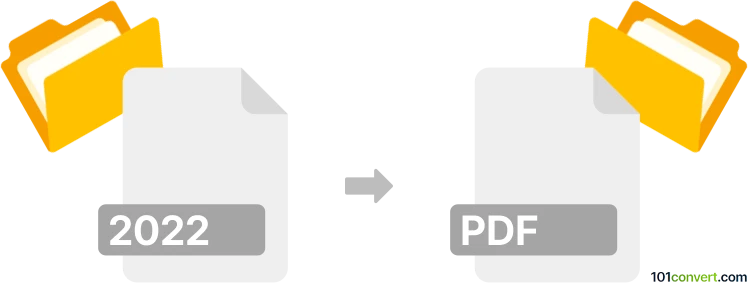
How to convert 2022 to pdf file
- Other formats
- Rating: 5.0/5
The ability to directly convert .2022 files to Adobe Portable Document Format (.2022 to .pdf conversion) heavily depends on whether the .2022 format actually relates to a text or graphics file type. In such cases, you can simply use the 'Print/Export-to-PDF' function in most currently available viewers/editors that support the .2022 format.
Should the file be a proprietary format (typically tax returns), you will, most likely, need the actual software to be able to export your .2022 file to .pdf format.
101convert.com assistant bot
1w
Understanding 2022 and PDF file formats
The 2022 file format is not a standard or widely recognized file type. It might refer to a proprietary or specific data format used by certain applications or systems. Without specific context, it's challenging to define its exact nature or use.
On the other hand, the PDF (Portable Document Format) is a universally accepted file format developed by Adobe. It is used to present documents in a manner independent of application software, hardware, and operating systems. PDFs are widely used for sharing and printing documents due to their consistent formatting and security features.
How to convert 2022 to PDF
Converting a 2022 file to a PDF requires understanding the nature of the 2022 file. If it is a document or data file from a specific application, you may need to use that application to open and export it as a PDF.
Best software for 2022 to PDF conversion
Since the 2022 format is not standard, the best software for conversion depends on the application that created the 2022 file. Here are some general steps you can follow if the application supports exporting to PDF:
- Open the 2022 file in the application that created it.
- Navigate to the File menu.
- Select Export or Save As.
- Choose PDF as the output format.
- Save the file.
If the application does not support direct export to PDF, you can use a virtual PDF printer. Install a PDF printer driver, open the 2022 file, and print it to the PDF printer to create a PDF file.
Recommended converters
If the application does not support PDF export, consider using a universal document converter like Adobe Acrobat or PDFCreator. These tools can convert various file types to PDF by acting as a virtual printer.
This record was last reviewed some time ago, so certain details or software may no longer be accurate.
Help us decide which updates to prioritize by clicking the button.
Browse file conversions by category
- 3D modeling (776)
- Accounting and taxes (127)
- Archives (325)
- Audio (866)
- Audio to text (42)
- CAD formats (490)
- Computer games (55)
- Contacts and address books (132)
- Databases (249)
- Disk images (250)
- Documents (1656)
- Ebooks (234)
- Fonts (43)
- GPS navigation, maps, GIS (100)
- Graphics (1453)
- Graphics embroidery (267)
- Internet (117)
- Mind maps and flowcharts (80)
- Mobile platforms (447)
- Music composition (210)
- Other formats (2878)
- Programming (56)
- Text files (69)
- Video (1441)
- Video subtitles (70)
- Virtualization (56)
- Web design (17)