Convert 1PA to EXP
How to convert 1PA files to EXP format for embroidery using Wilcom Embroidery Studio. Step-by-step guide included.
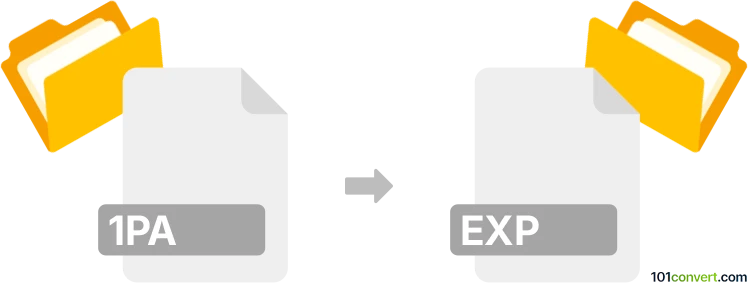
How to convert 1pa to exp file
- Other formats
- No ratings yet.
101convert.com assistant bot
1w
Understanding 1PA and EXP file formats
The 1PA file format is typically associated with data files used by certain software applications for storing specific types of information, such as configuration settings or data logs. These files are often proprietary and used within a specific software environment.
The EXP file format, on the other hand, is commonly used for embroidery design files. It is a widely recognized format in the embroidery industry, allowing designs to be transferred to embroidery machines for stitching patterns onto fabric.
How to convert 1PA to EXP
Converting a 1PA file to an EXP file involves transforming the data from a proprietary format to a format suitable for embroidery machines. This process may require specialized software capable of interpreting the data within the 1PA file and exporting it as an EXP file.
Best software for 1PA to EXP conversion
One of the best software options for converting 1PA files to EXP files is Wilcom Embroidery Studio. This software is renowned for its comprehensive embroidery design capabilities and supports a wide range of file formats.
To convert a 1PA file to an EXP file using Wilcom Embroidery Studio, follow these steps:
- Open Wilcom Embroidery Studio.
- Use the File menu to Open the 1PA file.
- Once the file is open, go to File → Export → Machine File.
- Select EXP as the output format and save the file.
Ensure that the software is capable of reading the specific data contained within your 1PA file, as some proprietary formats may not be directly supported.
Note: This 1pa to exp conversion record is incomplete, must be verified, and may contain inaccuracies. Please vote below whether you found this information helpful or not.