Convert 065 to R82
How to convert 065 split archive files to R82 format using WinRAR or 7-Zip for compatibility.
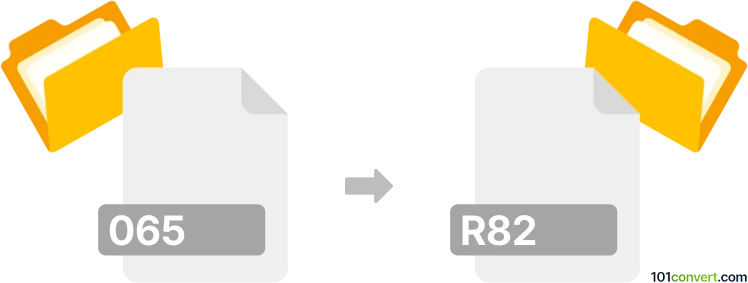
How to convert 065 to r82 file
- Other formats
- No ratings yet.
101convert.com assistant bot
1w
Understanding 065 and R82 file formats
065 files are typically part of a multi-volume compressed archive, most commonly created by file compression utilities such as WinRAR or 7-Zip. The number 065 indicates that this is the 65th part of a split archive, and it cannot be opened or used independently without the other parts of the archive.
R82 files are also split archive files, specifically associated with the RAR compression format. The R82 extension means it is the 83rd part (counting from .rar, .r00, .r01, etc.) of a multi-part RAR archive. Like 065 files, R82 files require all parts of the archive to be present for extraction.
Why convert 065 to R82?
Both 065 and R82 files serve the same purpose: they are segments of a larger compressed archive. Conversion between these formats is not a typical file conversion, but rather a renaming or re-archiving process to ensure compatibility with specific extraction software or naming conventions.
How to convert 065 to R82
To convert a 065 file to an R82 file, you generally need to:
- Ensure you have all parts of the original split archive (e.g., .001, .002, ..., .065, etc.).
- Rename the .065 file to .r82 if the archive is in RAR format and the sequence matches.
- If the archive is not in RAR format, you may need to re-archive the files using a tool that supports RAR multi-part archives.
Note: Renaming only works if the archive structure and sequence are compatible. Otherwise, re-archiving is required.
Best software for 065 to R82 conversion
The most reliable software for handling and converting split archive files is WinRAR. It supports both the creation and extraction of multi-part RAR archives and can help you repackage your files with the correct naming convention.
- WinRAR (Windows):
File → Add to archive… → Set archive format to RAR → Split to volumes, size → Choose naming style. - 7-Zip (Windows, Linux):
File → Add to archive → Set split volume size → Choose RAR or ZIP format (RAR requires WinRAR installed).
Summary
Both 065 and R82 files are parts of split archives. To convert between them, you may need to rename the file or re-archive the set using WinRAR or 7-Zip, ensuring all parts are present and the sequence is correct.
Note: This 065 to r82 conversion record is incomplete, must be verified, and may contain inaccuracies. Please vote below whether you found this information helpful or not.
Browse file conversions by category
- 3D modeling (776)
- Accounting and taxes (127)
- Archives (325)
- Audio (866)
- Audio to text (42)
- CAD formats (490)
- Computer games (55)
- Contacts and address books (132)
- Databases (249)
- Disk images (250)
- Documents (1656)
- Ebooks (234)
- Fonts (43)
- GPS navigation, maps, GIS (100)
- Graphics (1453)
- Graphics embroidery (267)
- Internet (117)
- Mind maps and flowcharts (80)
- Mobile platforms (447)
- Music composition (210)
- Other formats (2878)
- Programming (56)
- Text files (69)
- Video (1441)
- Video subtitles (70)
- Virtualization (56)
- Web design (17)