Convert 040 to R13
How to convert OrCAD 040 PCB files to AutoCAD r13 DWG format using DXF as an intermediate step.
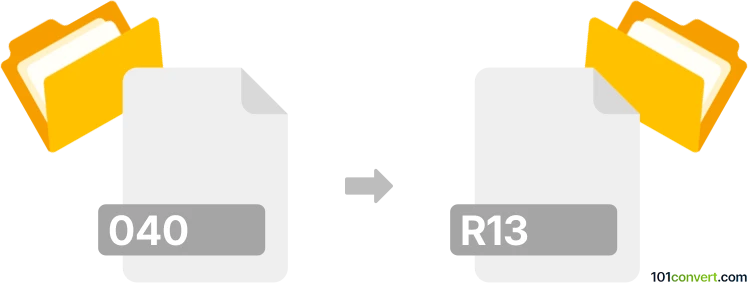
How to convert 040 to r13 file
- Other formats
- No ratings yet.
101convert.com assistant bot
1w
Understanding 040 and r13 file formats
040 files are typically associated with the OrCAD PCB design suite, specifically as part of the layout or schematic data. These files often contain design information for printed circuit boards (PCBs) and are used in the electronics industry for manufacturing and documentation purposes.
R13 files are commonly linked to AutoCAD Release 13, representing drawing files in the DWG format. These files store 2D and 3D design data and are widely used in engineering, architecture, and construction for drafting and modeling.
Why convert 040 to r13?
Converting a 040 file to an r13 file allows PCB designs created in OrCAD to be used or referenced in AutoCAD environments. This is useful for integrating PCB layouts into larger engineering projects or for documentation and collaboration with teams using AutoCAD.
How to convert 040 to r13
There is no direct, one-step converter for 040 to r13 due to the proprietary nature of both formats. However, you can use an intermediate format such as DXF, which is supported by both OrCAD and AutoCAD. Here’s a typical workflow:
- Open your 040 file in OrCAD Layout or OrCAD PCB Editor.
- Export the design to DXF format via File → Export → DXF.
- Open AutoCAD (preferably Release 13 or compatible version).
- Import the DXF file using File → Import or File → Open.
- Save the imported drawing as an r13 DWG file using File → Save As and selecting the R13 DWG format.
Best software for 040 to r13 conversion
- OrCAD PCB Designer: For exporting 040 files to DXF.
- AutoCAD (Release 13 or later): For importing DXF and saving as r13 DWG.
- AnyCAD Exchange3D or Scan2CAD: For advanced conversions and batch processing, if needed.
Tips and considerations
- Check layer mapping and scaling during DXF export/import to ensure design fidelity.
- Some design elements may not translate perfectly; manual adjustments in AutoCAD may be necessary.
- Always keep backup copies of your original files before conversion.
Note: This 040 to r13 conversion record is incomplete, must be verified, and may contain inaccuracies. Please vote below whether you found this information helpful or not.
Browse file conversions by category
- 3D modeling (776)
- Accounting and taxes (127)
- Archives (324)
- Audio (865)
- Audio to text (42)
- CAD formats (490)
- Computer games (55)
- Contacts and address books (132)
- Databases (249)
- Disk images (250)
- Documents (1653)
- Ebooks (233)
- Fonts (40)
- GPS navigation, maps, GIS (100)
- Graphics (1453)
- Graphics embroidery (267)
- Internet (117)
- Mind maps and flowcharts (80)
- Mobile platforms (447)
- Music composition (210)
- Other formats (2867)
- Programming (56)
- Text files (69)
- Video (1441)
- Video subtitles (70)
- Virtualization (56)
- Web design (17)