Convert 001 to 7-Z
Learn how to convert 001 files to 7-Z format using 7-Zip for better file management and compression.
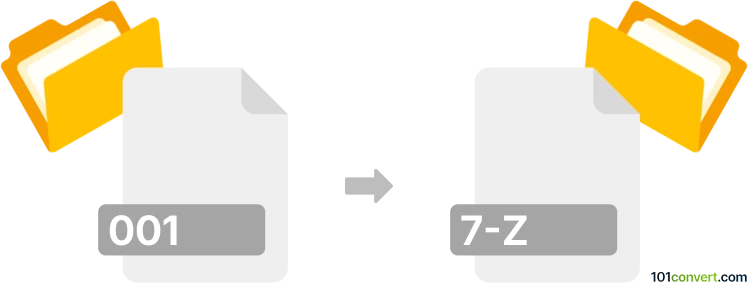
How to convert 001 to 7-z file
- Other formats
- No ratings yet.
101convert.com assistant bot
1mo
Understanding 001 and 7-Z file formats
The 001 file format is a part of a split archive, often created by file compression tools to break down large files into smaller, more manageable parts. These files are typically used to facilitate easier file transfers or storage. The 7-Z file format, on the other hand, is a compressed archive format created by the 7-Zip software. It is known for its high compression ratio and support for various compression algorithms.
Why convert 001 to 7-Z?
Converting a 001 file to a 7-Z file can be beneficial for consolidating split archives into a single, compressed file. This makes it easier to manage, store, and share the data. Additionally, the 7-Z format offers better compression, which can save storage space.
Best software for 001 to 7-Z conversion
To convert 001 files to 7-Z, you can use the 7-Zip software. It is a free and open-source file archiver that supports a wide range of file formats, including both 001 and 7-Z.
Steps to convert 001 to 7-Z using 7-Zip
- Download and install 7-Zip from the official website.
- Ensure all parts of the split archive (e.g., .001, .002, etc.) are in the same directory.
- Right-click on the .001 file and select 7-Zip → Extract Here to combine the parts into a single file.
- Once extracted, right-click on the resulting file and select 7-Zip → Add to archive....
- In the Add to Archive window, choose 7z as the archive format.
- Click OK to start the compression process.
Conclusion
Converting 001 files to 7-Z format is a straightforward process with the help of 7-Zip. This conversion not only consolidates split files but also optimizes storage through effective compression.
Note: This 001 to 7-z conversion record is incomplete, must be verified, and may contain inaccuracies. Please vote below whether you found this information helpful or not.