Convert $AC to ASC
How to convert AC3D (.ac) 3D model files to ASCII Scene (.asc) format using AC3D or Blender.
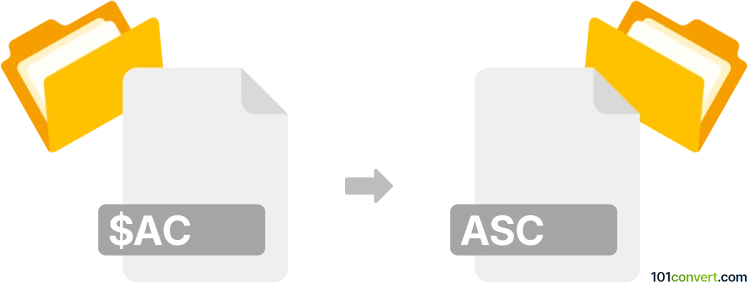
How to convert $ac to asc file
- Other formats
- No ratings yet.
101convert.com assistant bot
1w
Understanding the ac and asc file formats
AC files are 3D model files created by AC3D, a popular 3D modeling software. These files store 3D geometry, textures, and scene information, and are commonly used in game development and simulation projects.
ASC files, in the context of 3D graphics, are ASCII Scene Export files. They are plain text files that describe 3D models and scenes in a human-readable format, often used for data exchange between different 3D applications.
Why convert ac to asc?
Converting AC files to ASC format is useful for interoperability. The ASC format's text-based structure makes it easier to edit, debug, or import into other 3D software that may not support the proprietary AC format.
How to convert ac to asc
The most reliable way to convert AC files to ASC is by using AC3D itself, as it natively supports both formats. Here’s how you can do it:
- Open your AC file in AC3D.
- Go to File → Export and select ASCII Scene (.asc) as the export format.
- Choose your destination folder and save the file.
If you do not have access to AC3D, you can try using Blender with the appropriate import/export plugins, but AC3D remains the most straightforward and reliable option.
Recommended software for ac to asc conversion
- AC3D – The native application for both AC and ASC formats, ensuring the best compatibility and accuracy.
- Blender – With plugins, Blender can import AC files and export to various formats, though direct ASC export may require additional scripts.
Summary
Converting AC to ASC is best done with AC3D via the File → Export menu. This ensures your 3D models are accurately transferred to a widely supported, editable text format.
Note: This $ac to asc conversion record is incomplete, must be verified, and may contain inaccuracies. Please vote below whether you found this information helpful or not.